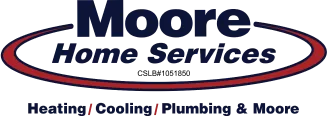How to Change Thermostat Batteries
Posted by Moore Home Services
News
Like all batteries, thermostat batteries eventually need to be changed. Inside a thermostat, the batteries keep everything moving, including sensors and communication wires to the HVAC system itself. Here we’ll discuss signs the batteries are low, how often to change them, and how to switch out batteries in three common thermostats.
How to Tell Thermostat Batteries are Low
It’s to say you’ll change low thermostat batteries when you have a chance, but if the chance comes and goes, it could start a cascade of unpleasant activity with the HVAC system.
A low battery icon appears on the display: You’ll see this icon when the batteries are within a month or two from draining. Some thermostats flash a light or display low-battery text instead of a battery icon.
The thermostat temperature is set, but the air isn’t warm or cool: Low batteries can’t fully communicate with the HVAC system and tell it what the air temperature really is.
The room temperature and the thermostat temperature don’t match: Without an ample power supply, the thermostat sensors struggle to read the air temperature accurately. This means the thermostat says one thing while the room says something else.
The thermostat display is blank: When this happens, the batteries aren’t low; they’re completely drained.
How to Change a Wall Thermostat Battery
Dial, switch, or programmable, wall-mounted thermostats are what people generally think of when you talk about an HVAC thermostat. Batteries power each, so when you adjust the temperature, the thermostat tells the air conditioner or furnace to produce more air or stop running.
Depending on the thermostat, you might either slide the display upward, then pull it from the wall mount, or pull it straight toward you.
Look for the battery slots on the backside of the display.
If necessary, use a small flat-head screwdriver to remove the batteries gently.
Align the battery ends with the correct connection terminals and press them into place.
Slide the thermostat display back onto the wall mount in reverse of how it came off.
How to Change a Honeywell Thermostat Battery
A widely-known name in HVAC thermostats, Honeywell has evolved its products from the classic round dial to several styles of programmable thermostats. One benefit to these thermostats is no tools are necessary to change the two AAA batteries inside.
Look for the push tab in the top right corner of the thermostat.
Press the tab until you feel it loosen, then slide the compartment toward you.
Remove the existing batteries and throw them away.
Align the positive and negative ends of the new batteries and put them into the slots.
Slide the battery housing in the bottom first until you hear it click into place.
How to Change a Nest Thermostat Battery
Although it has more competition from other smart thermostats than when it was introduced in 2010, the Nest Thermostat is still popular with homeowners. Before you get ready to change the battery, check the user manual to make sure it needs batteries. The Nest E and Nest Learning thermostat batteries are recharged through a USB cord.
Take off the thermostat display from the base attached to the wall.
Remove the two 1.5V AAA batteries inside the thermostat and throw them away.
Align the appropriate connection ends and put in two new AAA batteries.
Gently push the thermostat display back onto the mount until it clicks in place.
What Happens if My Thermostat Batteries Die?
We understand that the best intentions sometimes fall by the wayside, such as changing the thermostat batteries. But here is a series of possibilities that may occur without fresh batteries.
Blank thermostat display: If you feel a chill in the house, but the thermostat display is blank, good luck judging the indoor temperature until replacing the batteries.
Smart thermostat won’t respond to voice commands: Voice-activated thermostats are super convenient but inoperable without battery power.
Inoperable HVAC system: Without the thermostat telling it what to do, the entire HVAC system becomes sedentary. This means it won’t be able to turn on or off, leaving you with or without heating and cooling.
How Many Times A Year Do I Need to Change the Thermostat Batteries?
To avoid any climate discomfort, changing the batteries at least once a year is recommended. Some homeowners switch them out twice a year during each HVAC system tune-up.
Why Do The Thermostat Batteries Drain Out Quickly?
Using the wrong battery voltage: Thermostats need batteries with a specific voltage, such as 3.6V instead of 1.5V. Even if the size, such as AAA, is correct, batteries with lower voltage will drain more quickly as the thermostat uses more power than it can supply.
Corroded battery contacts: Corrosion occurs when leaking battery acid comes in contact with the battery contacts. It interferes with the electrical flow and uses more battery power than necessary, shortening the battery’s life.
Using an old HVAC thermostat: Thermostats tend to use more power as they age, which means any batteries drain more quickly.
Most thermostat batteries can be changed in minutes without tools, giving you indoor comfort throughout the year.
Give the new thermostat batteries a helping hand by scheduling an HVAC tune-up with Moore Home Services. Contact us today to schedule an appointment!